BANK LOGS CASHOUT NEW METHOD 2024 USING COINBASE
Follow tutorial for a step by step method and u can share the tuts to friends too after successful cashout In this article I’m going to show you How to cashout bank logs through coinbase!!!
Y’all go get your Logs !!!
1. Open your Coinbase . Click on the profile at the top right corner !!!
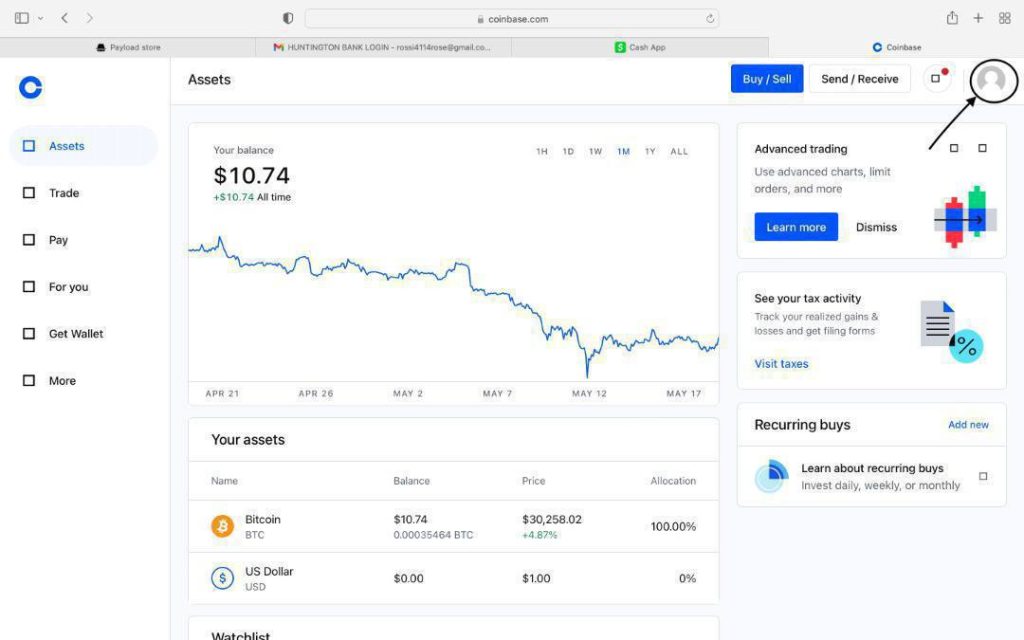
This method is for Coinbase users Cashapp users I’ll show y’all soon !!! Please have patience for me
2. Select Settings from the pop up menu !!!
3. Click on the “Add payment Method”
Y’all following up ??
4. Click on Bank Account since it’s a local bank we are working with. I’ll be showing you guys where to get the Bank logs so relax and wait on me !!!
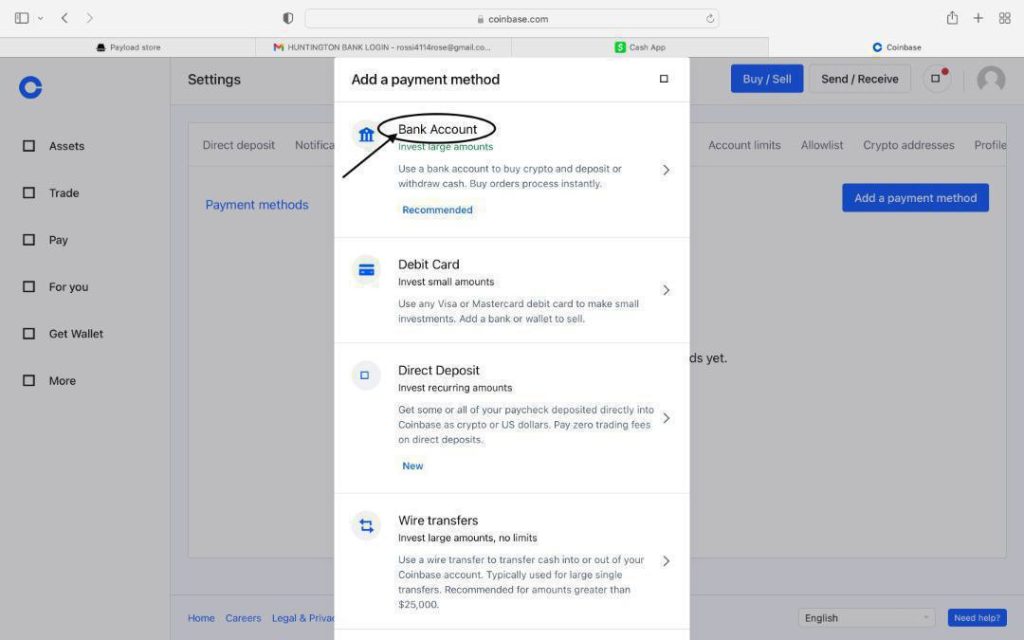
5. When this prompt appears you just click on Continue.
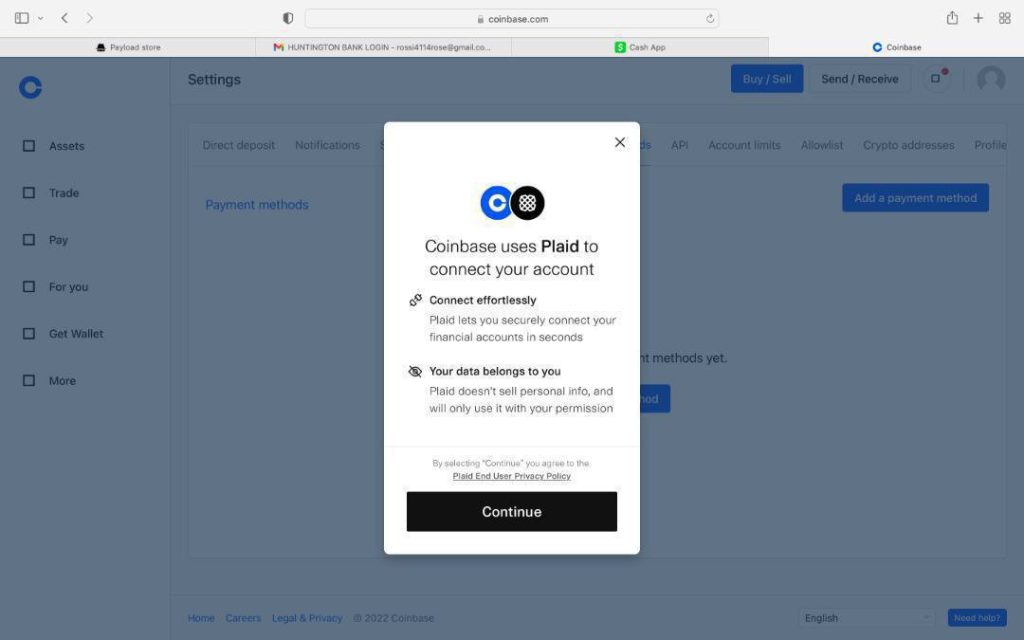
NB: Make sure you purchase bank logs with email access. That’s why I said don’t buy from any site nor buy from any admin trust me . If you think I’m lying you can try a minor deal with them and you’ll see how fast they gon block you off!!!
6. Now with Coinbase I recommend you use Regions ,Huntington or Chase Bank log with email access
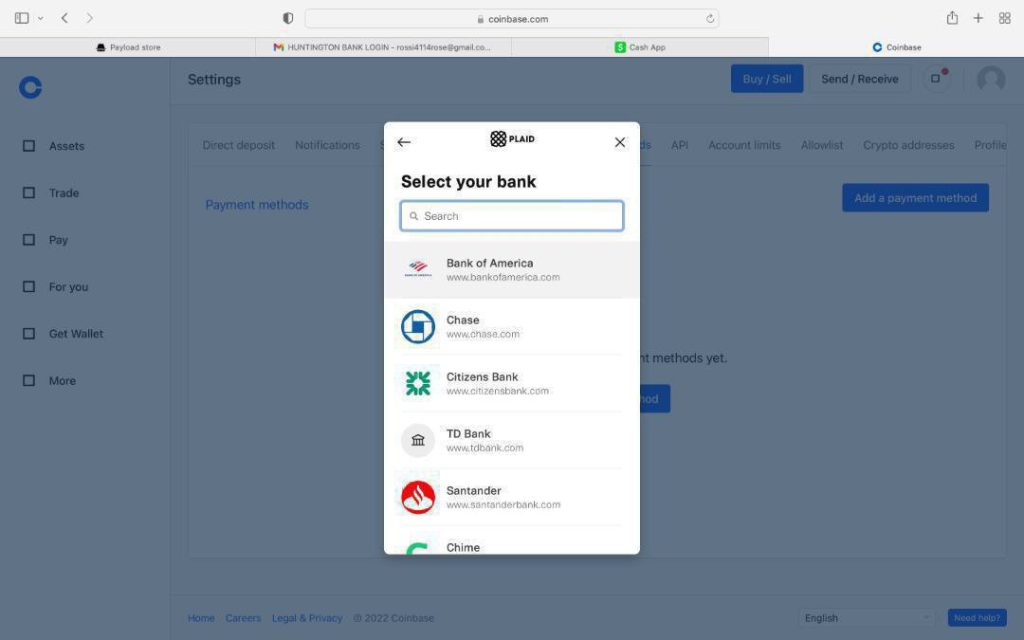
7. You’ll enter the Online access from the bank log you purchased, send verification code to email and link it instantly.
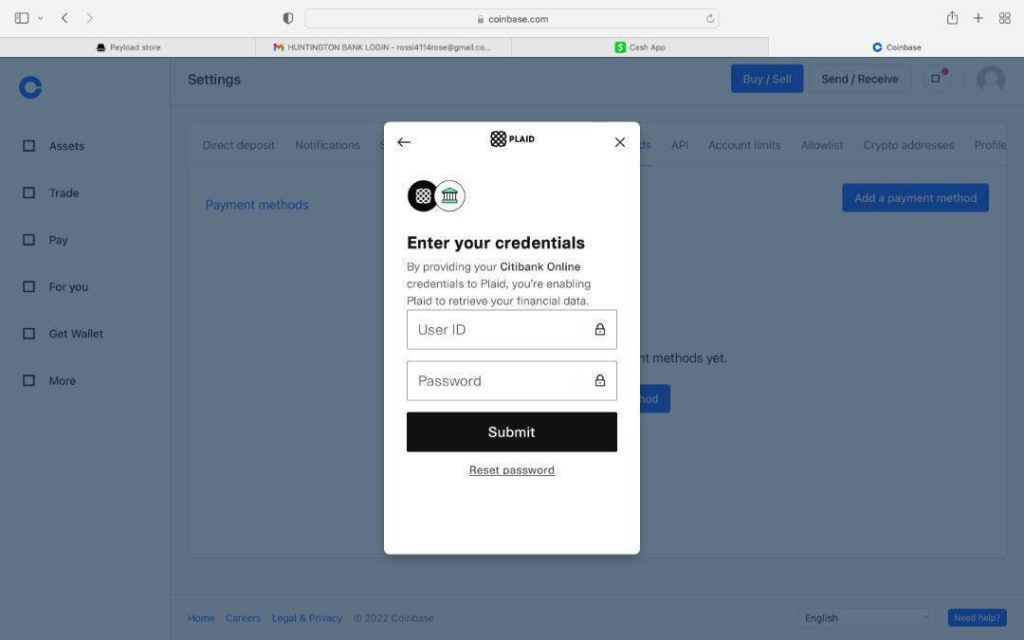
You could do $5,000 to $50,000 depending on your Bank purchase limit!!!
Right after choosing the bank to work with, you can go ahead to transfer the funds from the Bank Log to the Coinbase and make sure you always transfer balances slightly lower than the available balance in the bank Log in order to cover in for the fees or any other charges.
Enjoy💰💯💯
Don’t sleep on the tutorials I post here .If you work on it and text me for guide throughs.We gon cashout for sure !!
Take your time and read all the tutorials carefully!! Make sure you put them to practice. They still paying.
Recommended website to buy bank logs :
mafiastore.site